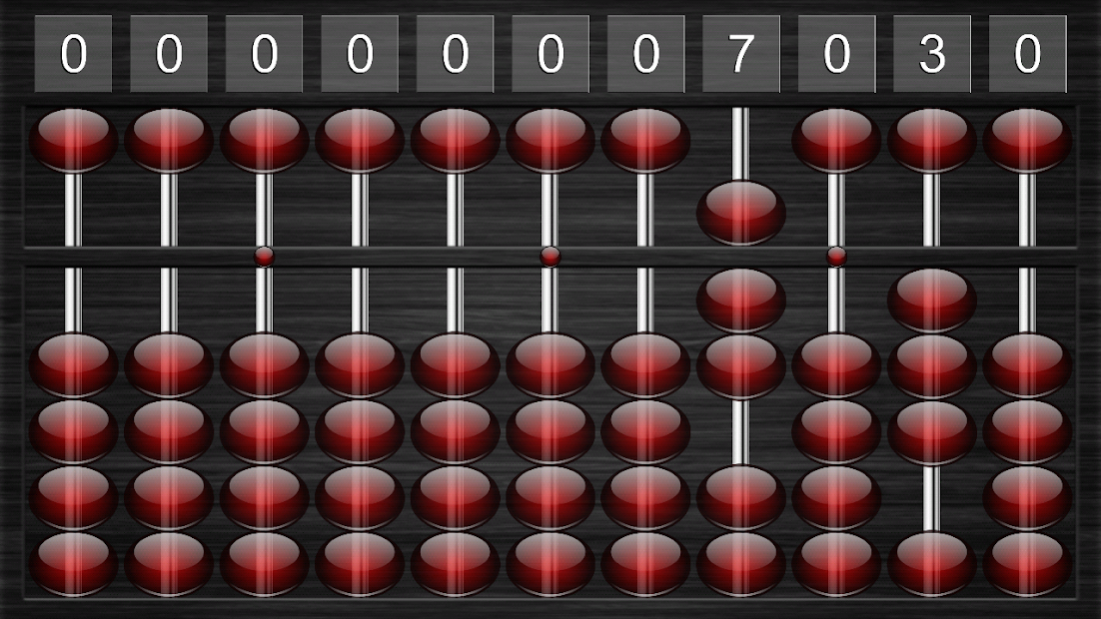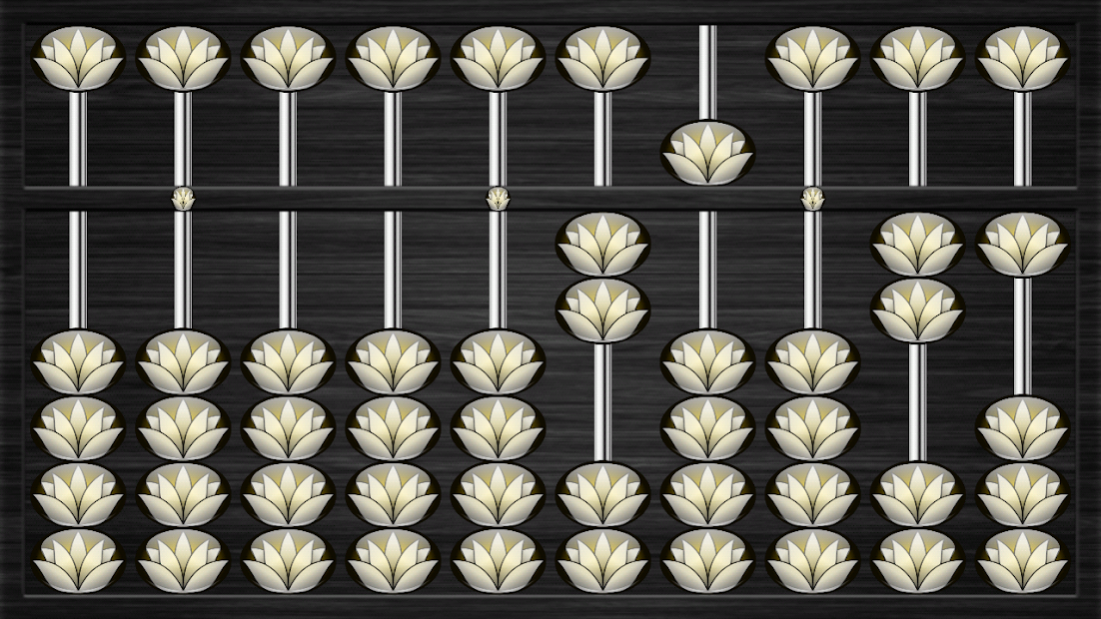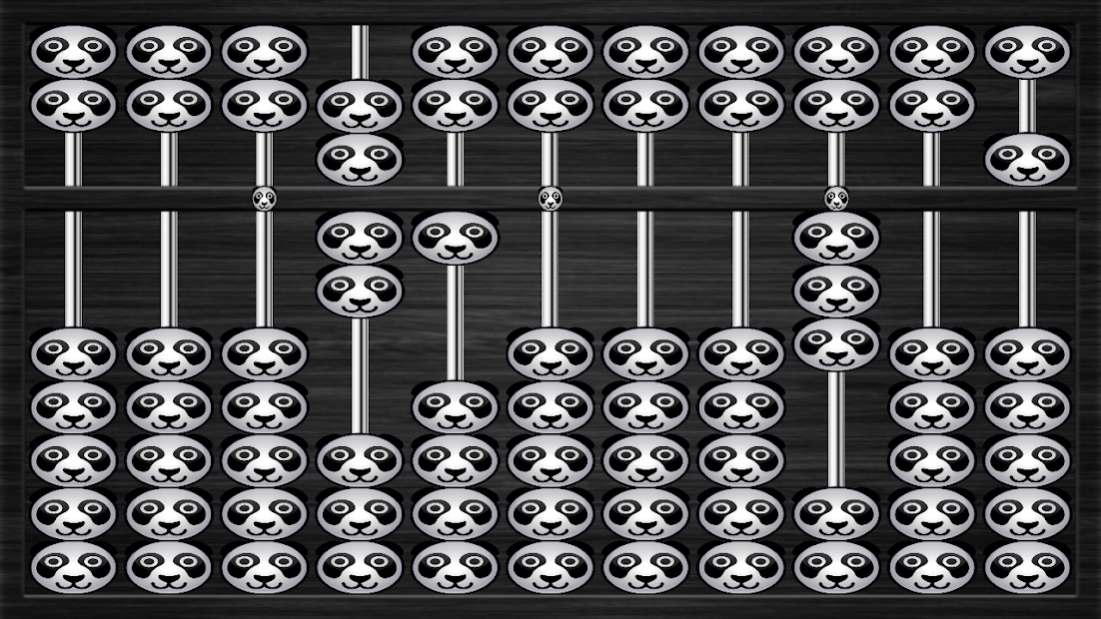Abacus Supreme 2.1
Paid Version
Publisher Description
Learn the Abacus and expand your brain power!
The Soroban Abacus is a calculating tool in use for over 4,000 years. Abaci are often constructed as a bamboo frame with beads sliding on wires and are still widely used by merchants, traders and clerks in Asia, Africa, and elsewhere. The user of an abacus is called an abacist.
This digital version of the abacus is a functional and educational tool. Slide the beads with your fingertip as easily as using the real thing. Features include:
* Japanese and Chinese Options
(1 or 2 Heaven Beads)
* Tutorials in addition, subtraction and monetary calculation
* Variable number of columns (4 to 11)
* Toggle on or off Roman Numerals for each column's value.
* 15 bead color and style selections
If you would like to learn how to use an abacus or would like a portable abacus for daily use, this tool is for you!
About Abacus Supreme
Abacus Supreme is a paid app for Android published in the Teaching & Training Tools list of apps, part of Education.
The company that develops Abacus Supreme is Ubiquity Games. The latest version released by its developer is 2.1. This app was rated by 1 users of our site and has an average rating of 3.0.
To install Abacus Supreme on your Android device, just click the green Continue To App button above to start the installation process. The app is listed on our website since 2014-05-20 and was downloaded 70 times. We have already checked if the download link is safe, however for your own protection we recommend that you scan the downloaded app with your antivirus. Your antivirus may detect the Abacus Supreme as malware as malware if the download link to com.ubiquitygames.abacussupreme is broken.
How to install Abacus Supreme on your Android device:
- Click on the Continue To App button on our website. This will redirect you to Google Play.
- Once the Abacus Supreme is shown in the Google Play listing of your Android device, you can start its download and installation. Tap on the Install button located below the search bar and to the right of the app icon.
- A pop-up window with the permissions required by Abacus Supreme will be shown. Click on Accept to continue the process.
- Abacus Supreme will be downloaded onto your device, displaying a progress. Once the download completes, the installation will start and you'll get a notification after the installation is finished.